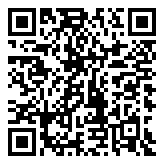ONLINE COLLABORATION: PRACTICE SESSION WORKING WITH PADLET
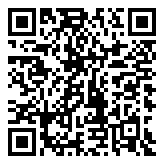
After several webinars about Zoom, and how to make online meetings more engaging, we organise this time a practice session for the use of PADLET as a tool for online collaboration.
With Padlet, you can brainstorm in subgroups about projects and ideas, you can structure online agendas, you can give lessons and exercises, you can make reports,…
Padlet is an app in which you can upload files from your computer, take a picture or video from your phone, or link from the web. You can post images, documents, videos, music, and files from Photoshop, Illustrator, Autocad, etc. You can embed content from anywhere on the web, including YouTube, Instagram, Twitter, Vimeo, The New York Times, and 400 other apps. You can attach links, and files will appear with a gorgeous contextual preview to give viewers a hint of what you’re showing to them.
This is a very practical working session, not a listening-session. You learn by doing and trying out how to make nice Padlets with different structures.
Open for all Kiwanians and KI staff
You can enrol using the button below and you will receive an e-mail with more information including a Zoom link for this webinar.
You’re not logged in or registered so please do that using the below button and come back to this event to enrol.